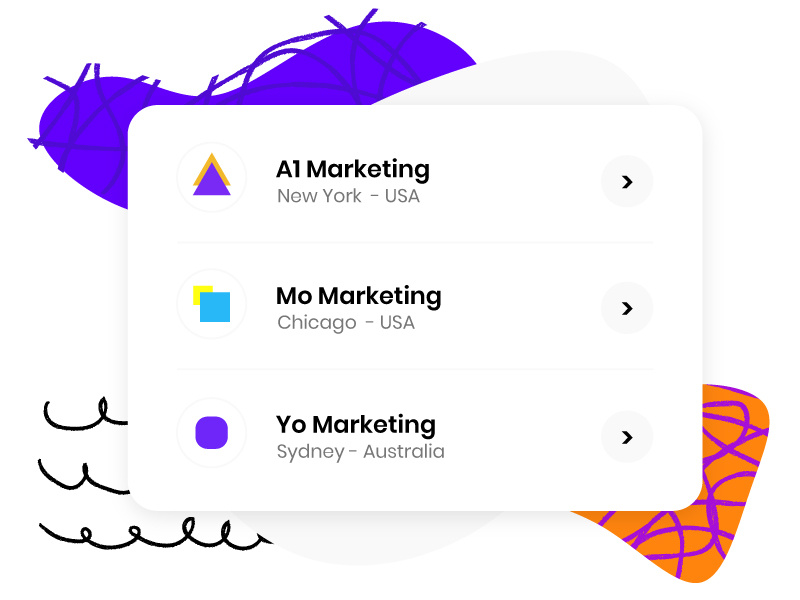In today’s fast-paced financial landscape, managing debt and planning for major expenses—whether it’s buying a home, financing education, or starting a business—requires smart tools. A loans generator (or loan calculator) is one such tool that helps borrowers estimate monthly payments, compare loan options, and make informed decisions. With rising inflation, fluctuating interest rates, and economic uncertainty, understanding how to use this tool effectively is more important than ever.
Why Loan Calculators Matter in 2024
The global economy faces challenges like soaring housing costs, student debt crises, and unpredictable job markets. Borrowers need clarity on affordability before committing to loans. A loans generator provides:
- Transparency: Breaks down complex loan terms into digestible numbers.
- Flexibility: Allows testing different scenarios (e.g., adjusting loan amounts or terms).
- Risk Mitigation: Helps avoid overborrowing by projecting long-term costs.
Key Features of a Reliable Loans Generator
Not all calculators are created equal. Look for these features:
Principal and Interest Inputs
- Enter the loan amount (principal) and interest rate.
- Some tools auto-populate current market rates.
Loan Term Options
- Test shorter vs. longer terms (e.g., 15-year vs. 30-year mortgages).
Amortization Schedule
- Shows how much goes toward principal vs. interest over time.
Extra Payment Simulations
- Model how paying extra monthly reduces total interest.
Tax and Insurance Integration
- For mortgages, include property taxes and insurance (PITI).
Step-by-Step Guide to Using a Loans Generator
Step 1: Gather Your Loan Details
Before using the tool, collect:
- Loan amount: The total you’re borrowing.
- Interest rate: Fixed or variable (check lenders’ offers).
- Term: Repayment period (e.g., 5 years for a car loan).
Pro Tip: For variable-rate loans, use a "worst-case" rate to stress-test affordability.
Step 2: Input Data into the Calculator
- Enter the loan amount (e.g., $300,000 for a mortgage).
- Input the interest rate (e.g., 6.5% for a 2024 mortgage).
- Select the term (e.g., 30 years).
Example Output:
- Monthly payment: ~$1,896 (principal + interest).
- Total interest paid: ~$382,632 over 30 years.
Step 3: Adjust Variables to Optimize Payments
- Shorten the term: A 15-year term at 6.0% increases monthly payments (~$2,531) but saves ~$200,000 in interest.
- Make extra payments: Adding $200/month cuts the term by ~8 years and saves ~$112,000.
Step 4: Compare Loan Scenarios
Use the tool to evaluate:
- Fixed vs. adjustable-rate loans.
- Refinancing options if rates drop.
- Down payment impacts (e.g., 10% vs. 20% on a mortgage).
Real-World Applications
1. Tackling Student Loan Debt
With U.S. student debt exceeding $1.7 trillion, graduates can use a loans generator to:
- Compare income-driven repayment vs. standard 10-year plans.
- Estimate loan forgiveness eligibility under programs like PSLF.
Case Study: A $50,000 loan at 5% over 20 years costs $330/month but totals $79,200 with interest. Refinancing to 4% over 10 years saves ~$15,000.
2. Navigating Rising Mortgage Rates
As 2024 rates hover near 7%, homebuyers can:
- Determine how much house they can afford.
- Weigh buying points to lower rates.
Example: On a $400,000 loan, buying 1 point (~$4,000) to reduce the rate from 7% to 6.75% saves ~$60/month and ~$21,600 over 30 years.
3. Small Business Loans Amid Inflation
Entrepreneurs facing high startup costs can model:
- SBA loans (e.g., 10-year term at 8%).
- Cash flow impact of monthly payments.
Pitfalls to Avoid
Ignoring Fees
- Some calculators exclude origination fees or closing costs. Always add these to the principal.
Overestimating Income
- In gig economies or volatile industries, base calculations on conservative earnings.
Underestimating Rate Changes
- For ARMs, model payments at the highest possible rate cap.
Advanced Tips
- Use APIs for Real-Time Data: Some fintech tools integrate live rate feeds.
- Export Amortization Schedules: Track equity buildup or share with financial advisors.
- Mobile Optimization: Apps like NerdWallet or Bankrate offer on-the-go calculations.
The Future of Loan Calculators
With AI and open banking, expect:
- Personalized rate recommendations based on credit history.
- Blockchain-based transparency in loan terms.
- Auto-adjusting forecasts tied to macroeconomic trends.
Whether you’re a first-time borrower or a seasoned investor, mastering a loans generator is a financial superpower in uncertain times. By simulating payments, you gain control—one calculated decision at a time.
Copyright Statement:
Author: Avant Loans
Link: https://avantloans.github.io/blog/how-to-use-a-loans-generator-to-estimate-monthly-payments-860.htm
Source: Avant Loans
The copyright of this article belongs to the author. Reproduction is not allowed without permission.
Recommended Blog
- Emergency Loans for Transportation Emergencies
- How Much Can You Borrow in Student Loans?
- How to Get a Direct Lender Loan with Low Interest Rates
- The Impact of Fundo Loans on Small Business Growth
- Personal Loan Closing Costs: Are There Any?
- How to Avoid Scams When Applying for Direct Deposit Loans
- Direct Lender Loans Guaranteed Approval – Trusted & Reliable!
- FHA Loan for Historic Homes: Special Considerations
- Payday Loan Regulations: What Borrowers Should Know
- How to Get a Loan with Bad Credit and Low Income
Latest Blog
- Loan APR Meaning: The True Cost of Borrowing
- Kotak Prime Loans for Medical Emergencies: Quick Financial Aid
- How to Avoid Cash Loan Debt Traps
- The Timeline of a Loan Going into Default
- Jumbo Loan Closing Costs: What to Expect
- How to Use Instant Loans Responsibly
- Compare Loan Cosigner Release Policies: How to Remove a Cosigner
- How to Get a Loan for a Garage in Henderson, NV
- How Much Are Title Loans with Same-Day Funding?
- How to Get a Loan for a Gym Membership in Jackson, TN